by Fussion Systems
Requires: Windows 95, 8MB RAM, VGA graphics
"A four star utility for Win95!"
-- Softdisk Editorial Staff
Note: Must be installed to your system before use.
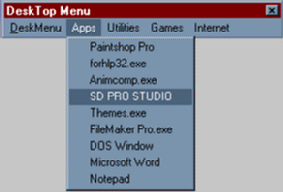
|
DeskTop Menu by Fussion Systems Requires: Windows 95, 8MB RAM, VGA graphics "A four star utility for Win95!" -- Softdisk Editorial Staff Note: Must be installed to your system before use. |
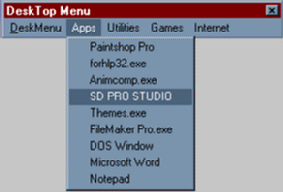
|
|
DeskTop Menu is a handy Windows 95 utility bar that allows you to categorize all your popular programs and files in a convenient menu system. With DeskTop Menu's easy-to-use Organizer, you can quickly create, edit, re-arrange, or even hide menus with a few clicks of the mouse. It's that simple! And since DeskTop Menu's user interface is based upon the common menu system found in almost every windows program, there's no learning curve involved!
You can drag and drop any type of file (Programs, data files, graphics, sounds, etc.) from just about anywhere on your Windows system onto DeskTop Menu. Once your programs or files have been dropped on DeskTop Menu, they become instantly available to run or open - just select it from the appropriate menu. You can even configure DeskTop Menu to run multiple programs with one click of the mouse -- great for people working on projects! Imagine with only one mouse click being able to open up all your graphics files, text files, programs and other data. If you like, you can even run multiple copies of DeskTop Menu itself. The possibilities are endless! If all this isn't enough you can even Save and Load different menus. Just think, each family member can have their own personal menu! For the techies out there... DeskTop Menu fully supports parameter passing, allowing you to pass complex command line parameters to your programs with one click. You can also hide DeskTop Menu from view using a re-definable hot key. Note: Desktop Menu must be installed to your system before it can be run from the Launch Pad.
|